How To Hide Or Unhide Hard Disk In Windows 7/8/XP/Vista
We all have a computer or laptop and we use for our needs. We put it our important data and many necessary files. Many times hiding hard disk become necessary when your official Computer or personal Computer is shared among some of the people and you want to make sure that our data remains private and confidential. Did you know? You can secure the data on the hard disk drives by hiding or locking them in windows, without using any third party software. Use the steps below to do just that.
in the options that appear in the right column of the window. Double click it, enable it and choose the drive you want to hide.
- Click on the "start Button", go to "run", type "gpedit.msc" and press enter.
- Wait for the "Group Policy" windows to appear. Click on the "+" button beside "User Configuration"
then click on the "+" button beside "Administrative Templates".
- Search for "Hide these specified drives in my Computer"
- Search for "Prevent Access to drives from my computer "Double click it and repeat the previous step if you want to stop accessing any drive by command" (e.g. by typing "C" in the address bar or "Run")
- Close the group policy window.
- Restart you computer for changes to take effect.



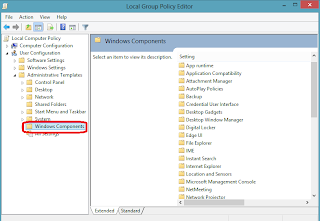




0 comments:
Post a Comment